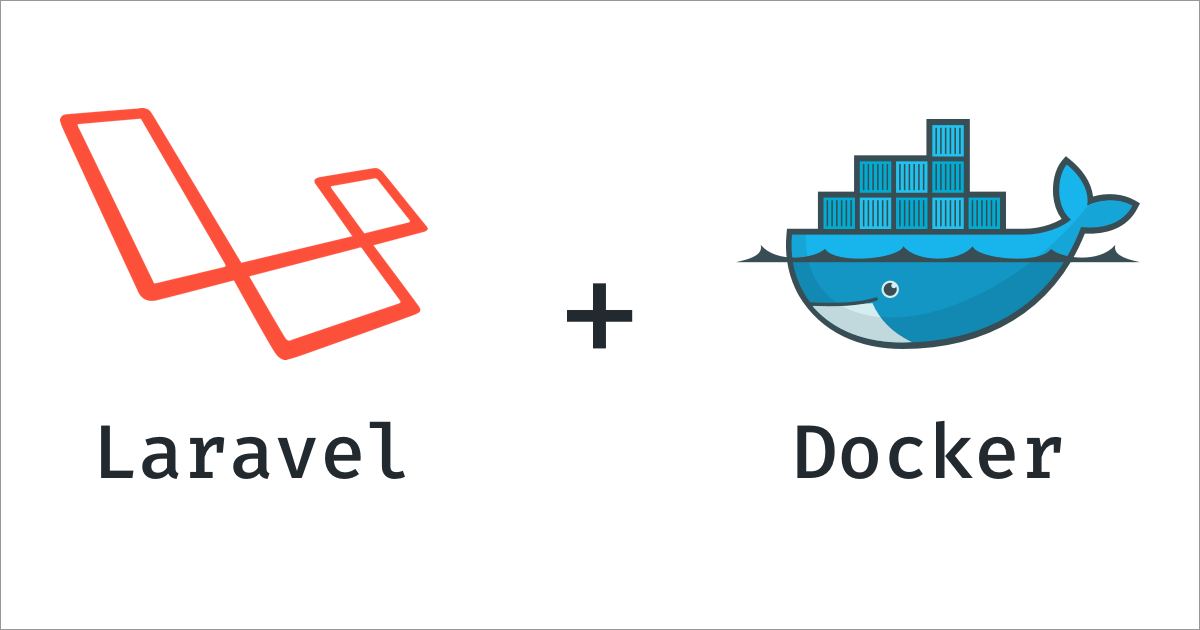Laravel and Docker: Containerizing Your Laravel Application
As modern web development evolves, containerization has become essential for consistent, scalable, and portable applications. Docker is the industry standard for this purpose, allowing developers to package their applications with all dependencies into isolated containers. Laravel, being a full-featured PHP framework, pairs beautifully with Docker to streamline development and deployment workflows.
In this blog, we’ll explore how to containerize a Laravel application using Docker and Docker Compose.
Why Use Docker with Laravel?
Before we dive into the technical details, let’s understand why Docker is beneficial for Laravel development:
- Environment Consistency: No more “it works on my machine.”
- Simplified Setup: One command to set up the full dev environment.
- Isolated Services: Run multiple PHP, MySQL, Redis, and Nginx instances without conflicts.
- Scalable Deployment: Easier to scale and deploy in CI/CD pipelines or on cloud platforms.
Laravel Docker Setup: Key Components
We'll create a Docker setup that includes:
- PHP 8.1
- MySQL 8
- Nginx
- Composer
- Laravel App
- Docker Compose
Project Structure
Here’s what the structure will look like:
Create the Dockerfile
This defines the application environment.
Create nginx/default.conf
This file will configure Nginx to serve Laravel from the public/ directory.
Create docker-compose.yml
This file orchestrates the services.
Configure Laravel to Use the Containerized Database
Update your .env file:
Use db as the hostname because that’s the name of the MySQL service in Docker Compose.
Run the Application
Now that everything is in place, run the containers:
Open your browser and navigate to http://localhost:8000. You should see the Laravel welcome page.
Additional Tips
- phpMyAdmin: Add a phpMyAdmin container to access the database easily.
- Queue Workers: Run dedicated containers for Laravel queue workers.
- Scheduler: Use a container with cron for scheduled tasks.
- Docker Volumes: Use volumes to persist data or enable hot reloading.
Production Considerations
When preparing for production:
- Use .env.prod files with secure credentials.
- Minimize image size using multi-stage builds.
- Serve your app with HTTPS (via Nginx and Let’s Encrypt).
- Use Laravel’s built-in caching and optimization commands in your Dockerfile.
Conclusion
Dockerizing your Laravel application can significantly enhance your development workflow and deployment strategy. With isolated environments and simplified orchestration, your team can build faster, deploy more reliably, and scale with confidence.